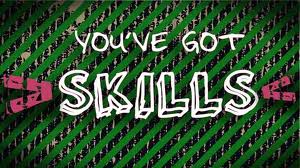 Since December of last year, LinkedIn has added some new features that users can add to enhance their profiles, such as Skills, Certifications, Publications and Languages. LinkedIn did not heavily advertise the launch of these new features, so if you haven’t edited your profile in a while, you may not have noticed them.
Since December of last year, LinkedIn has added some new features that users can add to enhance their profiles, such as Skills, Certifications, Publications and Languages. LinkedIn did not heavily advertise the launch of these new features, so if you haven’t edited your profile in a while, you may not have noticed them.
We recommend that you add as many applicable sections to your profile as you can in order to give more valuable information to other users -as well as make your profile even more searchable, which is critical.
How do I add sections to my profile?
Adding sections to your LinkedIn profile is simple. Just click on the “Edit Profile” tab and look under the blue box where all of your vital information is displayed. Under the right side of the box you will find an “Add Sections” link. Click on that link and you will be taken to a screen where you can choose which sections and applications you would like to add.
Once you click on the section you would like to add, you will be able to enter in the applicable information. After you add a section, it won’t show up on the “Add Sections” page again; however, you will be able to edit the section from your “Edit Profile” page. The most beneficial section to add is Skills.
There is already a Specialities section. Why do I need a Skills section?
Specialities are searchable on LinkedIn’s Advanced Search, but Skills are searchable via the new LinkedIn feature also called Skills, located under the “More” tab (we’ll write more about this cool feature in a future post). Add in as many of your skills as you can. Since you have the ability to include your proficiency level and years of experience as well, you can enhance your profile with a new layer of credibility and keywords.
Can I reorganize my profile so that my new Skills section is more visible?
Yes. LinkedIn has made it easy for you to move your sections around. On your “Edit Profile” page, click on the plus sign to the left of the section name, then drag the tab up or down to wherever you want. It may still be best to keep the Summary section first, since that’s what most people expect to see, but it might not be a bad idea to mix things up. Individuals who are looking for a new job may organize their sections differently from those who are searching for new clients.
