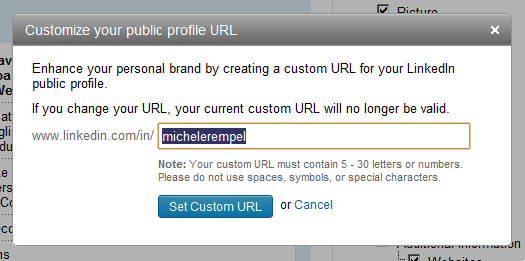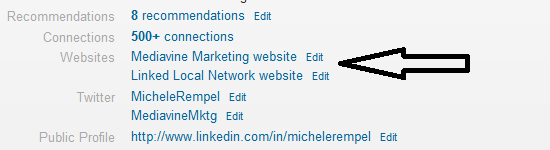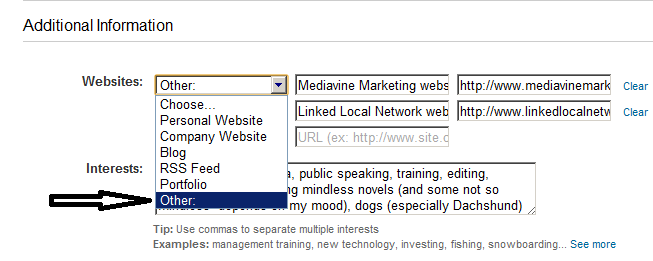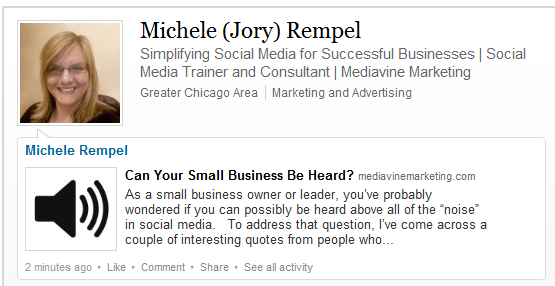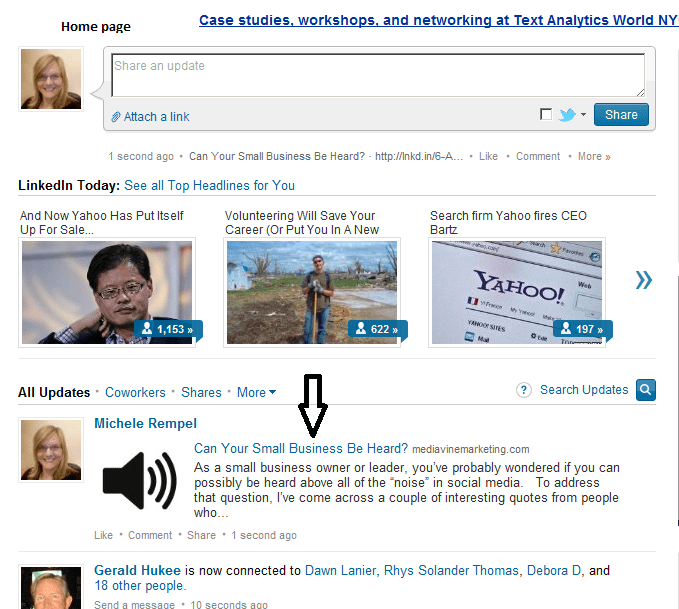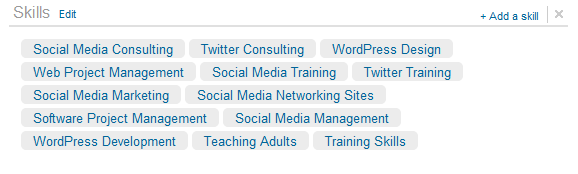If you’ve been using LinkedIn for a while, chances are good that it’s time to review your profile and spruce it up a bit. Here are a few tips to give it some extra polish and “findability”.
Customize your personal URL. Unless you like having a personal URL (or website address) for your profile that has a bunch of random numbers in it, take a minute to personalize it. A personalized URL looks nicer when you’re sharing it on a business card or in an email signature, etc. To customize it, just go to your Edit Profile screen and click on “Edit” next to Public Profile.
After you click “Edit”, you’ll get a new page. Look to the right of your screen and you’ll get an opportunity to customize your public profile URL.
Once you have clicked on the above link, you can enter in your preferred URL. If you have a common name, you may need to add your middle initial or some other variation if someone else has already taken the URL you want. You can make the URL whatever you want, as long as it’s available.
Customize your website listing. Instead of having the generic “Personal Website”, “Blog” or “Company Website” listed, why not customize and let viewers of your profile know exactly what website they will be viewing? Go to your Edit Profile screen and click on “Edit” next to the website(s) listed.
On the next screen, if you choose “Other”, you can customize the description of the website to say whatever you want.
Share an update. A LinkedIn profile looks more current when you post an update on it every couple of days. Share a link to a great article, blog or upcoming event. You could also share a quote or news about a productive meeting or connection.
To post an update, go to “Edit Profile” and look under your photo. Click on “Post an update” and you’ll be able to share up to 140 characters.
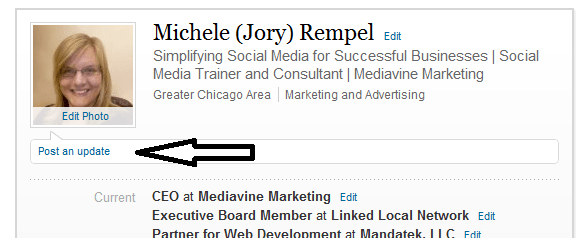
Whenever you share an update, not only does it appear on your profile, but it is also visible to any of your connections who might be looking at their network activity on their home page.
Add your Skills. Make your profile more “findable” by adding a Skills section. I noticed that when I added my skills to my profile, I appeared in search results about twice as often as before.
To add the Skills section to your profile, go to “Edit Profile” and scroll down to your Summary section. Click on “Add Sections” and you’ll be able to select “Skills”.
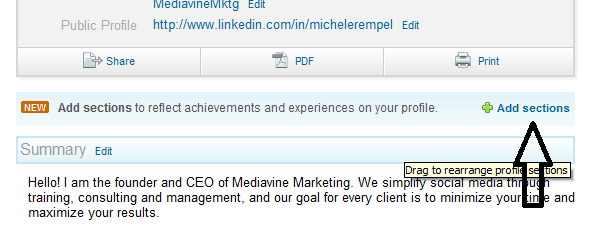
Get further details on adding skills to your LinkedIn profile here. Take some time to list as many relevant skills as you can. It’s also worth taking some time to check out the Skills beta feature, which is located under the “More” tab. This section has some great statistics and information about the skills that are important today as well as what you might want to include on your own profile.
Are you ready to dust off that LinkedIn profile and make it easier for people to find you?