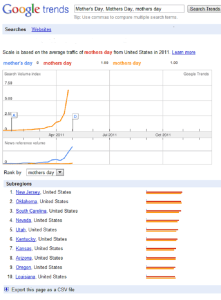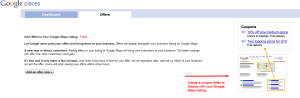Build Your Business with Local Search
The week before Mother’s Day, you were probably thinking about how to show mom you care. Will it be a massage, yoga class or floral arrangement? Jewelry, clothing or a pass to have her car fully detailed?
Even as you wondered what to get your own mom, a ton of other people were wondering about theirs. And they were searching Google to find local studios, shops, restaurants and boutiques in which to spend their money.
In this Mother’s Day example, you can see in the screenshot above that search engine queries rise around certain holidays. Valentine’s Day and Father’s Day are likely to have similar strong results.
This means that there’s primed-and-ready traffic your local business can capitalize on if you have a Google Places page set up. What you need is a good Google Places profile and some optimized web content (i.e., text that addresses the key terms like “Our salon has fabulous Mother’s Day gift packages…”).
Set up pages in Google Places and other directories
If you haven’t already done so, set aside some time to claim and complete your business profile on Google Places (it’s free). By adding detailed descriptions of your services or products along with strong photos to your Places page, you’re creating a robust business profile that could serve as a trail for customers to follow right to your door (remember, not everyone searching online learns about your business by visiting your own web site. There are other sites they can land on to discover your business).
Here’s how it works. Say you’re one of those who need a Mother’s Day gift. You open your browser and head to Google. Your mom lives in Chicago, so your search string would be something like “Chicago massage” or “Chicago Yoga.”
At the top of the search results page will be listings for companies with Google Places pages. Regular web sites will be listed below the Places listings. Places listings are large because they include a photo and extra lines of information (like contact info). For the phrase “Chicago Massage” there are 8 Places listings before a single “regular” web site is listed, way down near the bottom of the page (few people click links down at the bottom of page 1, and very rarely on any following page).
In this instance, if you own a Chicago-based massage studio and don’t have a good Places page, you’re missing out on some great, targeted web traffic that could lead to increased sales.
Google pulls data from other sites where your company is mentioned and adds it to Places profiles. For example, many of the massage companies that come up in the sample search executed above have customer reviews on Yelp and Citysearch. Those reviews (and other online mentions) show up as part of the Places profile, further rounding out the company information with 3rd party feedback. This means it’s also important to set up your business profile in other directories like Yelp, too.
But what about Mom?
Your Places profile hooks up with Google Maps. This can create opportunities to snare new customers through the Google Maps coupons feature. Time-sensitive offers (like Mother’s Day, or next up- Father’s Day) are great for this because you can set expiration dates during coupon setup.
Want to try a specific offer before investing in a costly print run of post cards or other collateral? You can easily create a coupon to show with your Maps result. Spread the word on social media to see how many new prospects walk through your door.